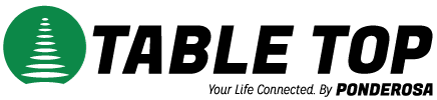Most solutions available today only provide one or two components and leave the rest up to you. Why settle for less? SecureIT Plus can provide everything you need.
At the feature level, the core technology must be in place to ensure the best possible protection against the evolving PC threat landscape. SecureIT Services uses the best combination of industry leading tools and customizations to stop and eliminate Internet threats without any user interaction
Anti-Virus Protection
Get real-time protection against viruses, worms, Trojans and rootkits.
Anti-Spyware Protection and Popup Blocker
Real-time protection against spyware, key loggers, and other malware programs.
Hands-Free Updates
No user interaction is required.
Personal Firewall
Prevent hackers from entering your computer.
Online Reporting
See important real-time details for every security threat stopped.
24/7 Technical Support
We provide the ultimate support via chat, phone and remote PC support.
Hard Drive Defrag
Ensure your PC runs at optimal performance with disk defragmentation software.
Parental Controls
Restricts access to unsuitable web pages; controls how people are using the Internet.
System Requirements
SecureIT Plus is supported on PC operating systems: Windows Vista, Windows 7 and Windows 8. Macs are not supported.
Windows Vista/Windows 7/Windows 8
Processor: Pentium 3 or better
Available Hard Disk Space: 200MB
RAM: 1GB
Administrative Privileges
Broadband or Dial-up Internet connection
Windows XP (Support Ending July 1, 2015.)
Processor: Pentium 3 or better
Available Hard Disk Space: 200MB
RAM: 512MB
Administrative Privileges
Broadband or Dial-up Internet connection
New Customer FAQs
If I have more than one computer can I install the service on the other machines I own?
A CD can be used to install the product on more than one machine; however
each machine requires a unique license key for product registration and
installation.
Do I have to be a Ponderosa Internet Customer to purchase SecureIT service from Ponderosa Internet?
Yes.Currently this is a companion product to our Internet Access services.
I have questions about or need help with installation.
Assisted installation will incur a charge. Call SecureIT Services technical support at 1-877-373-3320 to request an appointment for installation
I already have security software on my PC; do I have to remove it?
All virus and spyware protection software must be removed prior to installation.
Stand alone Firewall programs can be left on the machine in most instances.
How long will the installation process take?
Installation times can vary depending on machine resources and Internet
connection speed. Average installation time is 18 minutes followed by the initial system clean up which can take up to an additional 45 minutes depending on Internet connection speed.
I think my machine may already be infected. Can I move forward with the installation or do I need to have my PC cleaned first?
If you are experiencing abnormal behavior from your computer it would be safest to engage Security Coverage, or any independent computer repair center of your choice, to determine whether your computer is clean prior to installation. Ponderosa does not directly offer or promote computer software or hardware repair services.
SecureIT Plus Support
How can I contact SecureIT Services?
- Online chat: On line chat can be accessed by right clicking on the Gold padlock icon in the lower left hand corner of your screen and selecting
- Request Remote Support from the pop up window. This will generate a
- new window on your desktop, within this window click on the “Request Assistance” button. Once you have clicked on this button, a SecureIT Services technician will respond momentarily.
- Phone: 1-877-373-3320
- E-mail: info@securitycoverage.com
The call center is open 24/7. Staff is in the office during the following times, Pacific time zone: Mon.-Fri. 6 AM to 8 PM , Sat. 6 AM to 3 PM, Sun. 9 AM to 3 PM.
All times outside of the hours listed are supported via on-call staff. Customers can select an option to leave a message and a technician will call them back within 30 minutes.
Parental Controls FAQs
How does SecureIT Plus with parental controls protect my child from Internet predators?
One of the biggest deterrents online predators face is the fear of getting caught,
and the threat and danger of being arrested. While SecureIT Plus with parental
controls can’t stop predators from hunting for children on the Internet, it does
offer a substantial safeguard for your children by allowing you to monitor their
Internet activity
Naturally I want to protect my children, but should I feel guilty spying on them?
The Internet is NOT a safe place for children to venture without supervision. Unless you can sit with them and supervise them while using the Internet, you need to have some strong controls in place.
Some computer protection programs allow me to install the service on multiple computers for a single license cost. Is that available with SecureIT Plus?
SecureIT Plus provides a maximum level of protection with automatic updates and access to free technical support at a cost below what our competitors would like to charge you for their unsupported versions. For this reason, one license can be used for only one computer.
Does SecureIT Plus with parental controls monitor all user accounts?
Unlike some other parental control programs that offer confusing and hard to
configure settings for each individual user, SecureIT Plus with parental controls
will monitor each profile using that PC. This is especially helpful for families who
have multiple users to monitor, who all use the same PC.
Can I report a site as inappropriate so you can add it to your list?
Yes. Simply send us an e-mail and we’ll review the site. In the short term, make sure to add the site to your blocked sites list to prevent access. We welcome your feedback to make our lists more extensive and our service better.
Can I install and use the software on a network?
No. SecureIT Plus is designed to work at the PC level only.
Do the parental controls in SecureIT Plus disable MSN and AOL parental controls?
SecureIT Plus with parental controls will not disable the parental control features of MSN or AOL. However, SecureIT Plus with parental controls can provide the same or better safety for your children.
What will happen if an attempt is made to view a blocked site?
Attempts to access a blocked site will be blocked. A message window will appear explaining that access to that site is blocked and will contain an explanation as to why. An override option is available to users with a valid administrator password.
How does the access control feature work?
The access control feature allows the administrator to control the amount of time a user can spend accessing the Internet. Additionally, it can control the window of time that the Internet is available to be accessed.
Does SecureIT Plus with parental controls allow me to control the use of online chat programs?
SecureIT Plus with parental controls will allow the administrator to disable a user’s ability to access chat or limit the time spent using chat programs.
What level of support is included with SecureIT Plus Service?
Technical support is included with your monthly service. It is available via online chat, email, phone, and remote based assistance on a 24/7 basis.
Can I control file sharing or illegal downloading of files?
Yes. In conjunction with the firewall feature in SecureIT Plus, an administrator can manage access to these sites and restrict certain types of file sharing and downloads.
Firewall FAQs
What is a Firewall?
A firewall is a system (software or hardware) designed to protect Internet
connected PCs from unauthorized access from the outside world.
Why do I need a Firewall?
Without a firewall, Internet connected PCs are vulnerable to attacks by hackers and other malicious entities that can result in personal data being compromised and even identity theft.
Do I have to have anything to make the firewall work?
No, the firewall is automatically enabled with your installation of SecureIT Plus. For those who already subscribe to SecureIT Plus it will be installed during the normal update process.
Is this firewall better than others?
The firewall addition to the SecureIT Plus service brings additional functionality that may be available elsewhere, but its seamless integration in the fully automated and supported package of SecureIT Services makes it easier for you to use without being concerned about its maintenance.
Should I change the default settings?
Changes to the default settings are not required for the firewall to operate. However, users who feel comfortable with modifying settings have that capability.
How long will the file take to update my PC?
This will depend on the speed of your Internet connection. Typically for DSL subscribers it will take just a few minutes and for dial-up customers it may take up to 20 minutes.
Will the new firewall from SecureIT Services work with my existing firewall?
Although running multiple firewalls together is not recommended, our firewall should be compatible with other firewalls that you have installed on your computer. If you would like to use the firewall that you currently have and want to disable our firewall, you have the option to do so in the SecureIT Management Console.
How do I know if the firewall is working?
When the firewall blocks communication, the SecureIT controller will flash a “brick wall”. Clicking on this icon will tell you the action the firewall has taken.